Sorry, but some options are not available anymore. They were specific to Safari 4 beta. The following options fell victims of Safari 4 Final: - No Tabs on Top
- No Safari 3 Toolbar with Progress
- Can't disable Google Suggestions or Address Suggestions
- Can't disable Top Sites
- No more interesting tweaks using Terminal
R.I.P. We'll miss you, dear options. That's all we've got for now: 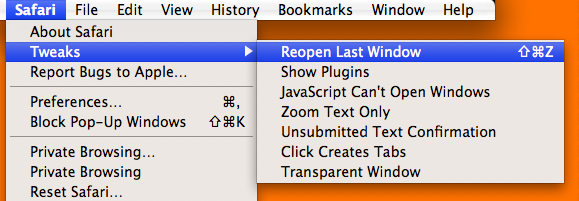
This menu is only available for Mac OS X. Download.
Tweaks descriptions - Reopen Last Window - in case youve closed it by accident
- Show Plugins - show a list of installed plugins
- Transparent Window - make window background transparent. This is only noticable for pages with no background set (like on this error page)
- JavaScript Can't Open Windows - JavaScript can open new windows instead of tabs if you wish. Useful for some sites with special popups.
- Unsubmitted Text Confirmation - Safari asks you if you wish to close a page this unsubmitted text
Installing the Tweaks Menu Go to your Applications folder, Control-click (or right-click) Safari app and click "Show package content". Go to "Contents/Resources" folder. Copy "MainMenu.nib" folder from this archive to the Resources folder. This will modify Safari menu to show new options pictured above. Start Safari. Voila! You should see new"Safari > Tweaks" menu now. Note: the whole Safari menu will be in English! Have Fun! To uninstall delete "MainMenu.nib" folder from Safari's "Resources" folder. Got questions? Contact me. Updated: June 9, 2009 (Update for Safari 4 Final) | 


